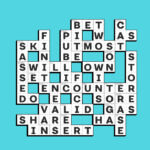Cyberpunk 2077 received its 2.0 patch on September 21, 2023, which included new features to the base game, fixes, and more. Then, on September 26, 2023, came the long-awaited Cyberpunk 2077: Phantom Liberty expansion. This DLC brought a completely new story that starts in the middle of the main campaign. Both additions are fantastic, but CD Projekt Red still has many bugs and glitches to fix within their game. Among the most reported bugs in Cyberpunk is the screen glitch effect that appears during the Automatic Love mission, causing screen flicking. If you’re experiencing it, here’s how to fix it.
Cyberpunk 2077: How Screen Glitch Effect Looks Like

In this mission, V has a relic bug that remains even after finishing all the tasks in the mission. The glitch affects the player’s entire range of vision and the game’s interface with a static texture. This visual noise has caused several players to feel dizzy after playing with this bug after a while. The flickering issue made many users complain about this problem on social networks or report the problem directly to CD Projekt Red. Other players added that this bug has existed since the launch of the game in 2020.
Related:
Phantom Liberty’s Vehicle Combat Delivers the Thrills OG Trailers Promised
Cyberpunk 2077: How to Fix Screen Flickering Effect

Automatic Love is a quest part of the Cyberpunk 2077 base game. In this quest, V must meet Judy in Lizzie’s Bar to talk about Evelyn. If you play your cards right, Judy will let you take Evelyn’s cigarette case. You will also discover that Evelyn used to work at Cloud, which is where V needs to go. After a few dialogues and several story details, you’ll get a conversation with Johhny. It is during this conversation that V suffers a relic malfunction that affects their eyesight and causes a screen glitch effect. This is where all players have experienced the recent screen glitch effect of Cyberpunk 2077 that causes flickering.
If you want to fix this glitch, here’s what you must do:
- Reload your file
- Save the game before going to the elevator and start the conversation with Johnny.
- When talking to Johnny, avoid choosing the dialogue option “F**ked in the head worse than me.”
The above dialogue option is apparently the one that causes the screen glitch effect in Cyberpunk 2077. Simply choosing that option will cause the glitch not to end even after the chat with Johnny. So far, there is no fix for this bug, and it can only be prevented. Players can only wait for CD Projekt Red to fix it in an upcoming patch.
Related:
Best Mantis Blades Build In Cyberpunk 2077 (2.0)
While it is an annoying glitch, other players have praised the developers for the fantastic job they did at fixing the game. After one of gaming’s worst launches, Cyberpunk 2077 is up there with No Man’s Sky as games with the best redemption stories. So, if you haven’t tried this RPG, now’s the time. It is a great title with a compelling story and some of the most fun gameplay mechanics in years.