Our annual out-of-season April Fools’ joke has arrived. Your chat with your friends or your fun shared gameplay stream on Discord has ended. What has caused such a sudden and shockingly expected occurrence? Well, according to the screens of countless users, “Sorry, you’ve been blocked. You are unable to access discord.com.” Now, many are probably panicking, wondering if they said something wrong, streamed something inappropriate, or made the server admin so mad that they were banished from the entire platform. Fortunately, none of the above is likely the case, and we’ll show you a workaround to get back online.
You Are Unable to Access Discord.com Solution

The easiest way to resolve the “Sorry, You’ve Been Blocked” error on Discord is by simply logging into the mobile version of the platform. If your friends are wondering where you are, do not fear; everything is still functioning normally on the mobile app. Of course, streaming your games is likely out of the question, but at least you have the means to get past the “you are unable to access discord.com” issue.
What Does “Sorry, You’ve Been Blocked” on Discord Mean?
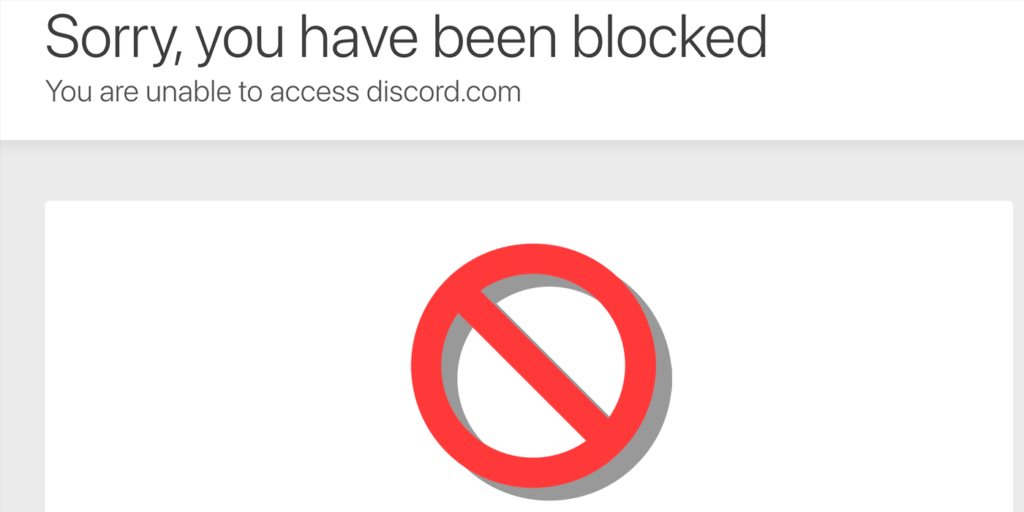
According to the error screen that pops up on your Discord app for Mac or PC, you’ve been blocked for several reasons. Apparently, “the action you just performed triggered the security solution.” This so-called “action” could have been a certain word or phrase, a SQL command, or malformed data input into the app.
While such a problem could possibly be the case for .001% of users, you, the reader, are obviously not the reason this error has occurred. Otherwise, it’s impossible for so many on the platform to experience this problem simultaneously. As a result, there’s a very high chance this problem is a server-side instance.
According to the bottom-right text block, you can resolve being blocked by emailing the site owner to let them know you were blocked. While we won’t discourage you from doing this, the fact that thousands of users are also undergoing this issue is evidence such a solution isn’t valid for this situation.
Blocked by Discord? You’re Not Alone
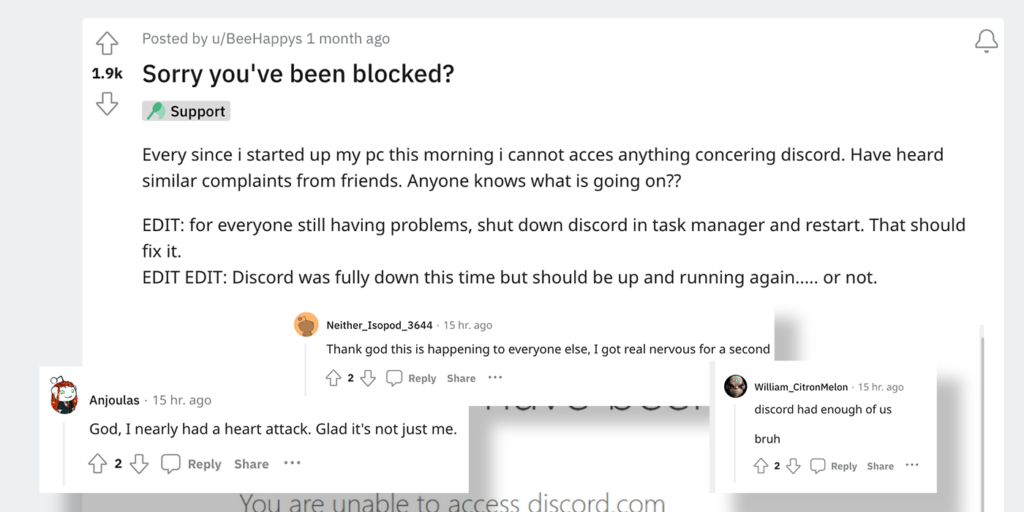
A certain Reddit thread on r/discordapp was created over a month ago but exploded due to the access issue countless users were experiencing.
Chiming in with almost three dozen replies was Hstlrrobin:
LMAO THIS HAPPENED TO EVERYONE LOL
Reddit user HstlrrobinWith comments like Trick-Assistance6277’s below, it was apparent that this wasn’t a simple “sounds-like-a-you-problem” type of deal:
okay nice to see that this seems to be a general problem.
Reddit user Trick-Assistance6277The official Discord on Twitter, aka X, even posted a status update acknowledging the problem is indeed server-side and not targeted at specific users or groups.
That said, if you are unable to access discord.com with the “Sorry, you’ve been blocked” message, simply do one of the following:
- Log into Discord on your phone and use the platform via mobile until the issue’s been resolved on desktop.
- Reset/Force-quit the app and reopen it. If that doesn’t work, try restarting your whole device.
While the phone workaround should work for everyone, the restarting method might not work for you. If you’re curious whether Discord’s servers are down or under maintenance, you can see a list of official status reports here, which also includes a history of issues past.





