In Starfield, earning Credits is one of the most important things in the game. Because thanks to Credits, you can do everything you can think of in the game. For example, with Credits you can buy spaceships, weapons, upgrades, various items, and new crew members for your ship. However, if the vendor you sell items to in Starfield has low Credits, you need to wait for them to restock. For this, it is wise to go to the vendor with the most credits in Starfield and sell your items to them. Here is everything you need to know about vendor credit reset in Starfield.
When Is the Starfield Vendor Credit Reset?
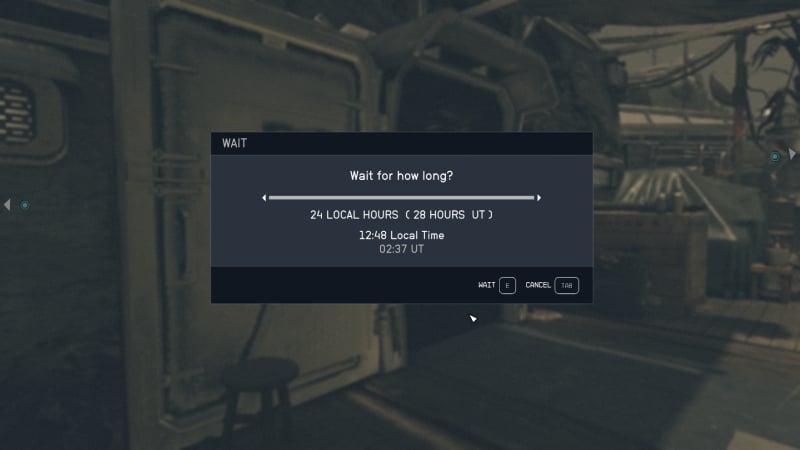
In Starfield, it is extremely important to know when vendor resets occur. Because in this game you will go to many different planets and find many different materials and you cannot fit all of them all on your person or on your ship. Therefore, you will need to sell most of your items.
However, in Starfield, each vendor has a certain credit limit, so you should pay close attention to this when selling your items to a vendor. If the vendor runs out of credits and you continue to sell, you will be giving your items for free. The vendor credit reset occurs every 24 to 48 game hours. However, you can pass this time in the game easily and quickly.
How To Restock Vendors in Starfield
In Starfield, you can reset the credits of vendors. To do this, find a chair, bench, or bed near the vendor where you can rest. If you do not have access to these, you can return to your ship and rest on your ship. Once seated, press “Wait” and select 24 hours, then wait 24 hours again.
Related:
How to Dock at Space Station in Starfield
How to Dock at Space Station in Starfield
Starfield is available on Xbox Series X|S and PC.





