Are you frustrated when, sometimes, Roblox keeps logging you out of your account? Roblox, a popular online gaming platform, allows users to create and play numerous games, from anime-themed titles to puzzle and even horror games. However, since they rely heavily on online connectivity, users have encountered issues where they are logged out of their accounts without warning. This case is considered somewhat similar to Error Code 267. If you’re one of the affected players, this guide addresses the reasons and provides a fix behind Roblox logging you out.
The Answer To Why Does Roblox Keep Logging Me Out
Usually, if you keep getting logged out repeatedly when playing Roblox, it’s because there’s a server issue. Maybe the Roblox team encounter some server-related problem or currently running maintenance. In that case, you can do nothing to fix it since the problem isn’t from your end. Nevertheless, there are several precautions that you can take that might fix the problem.
How To Fix Roblox Keep Logging Out
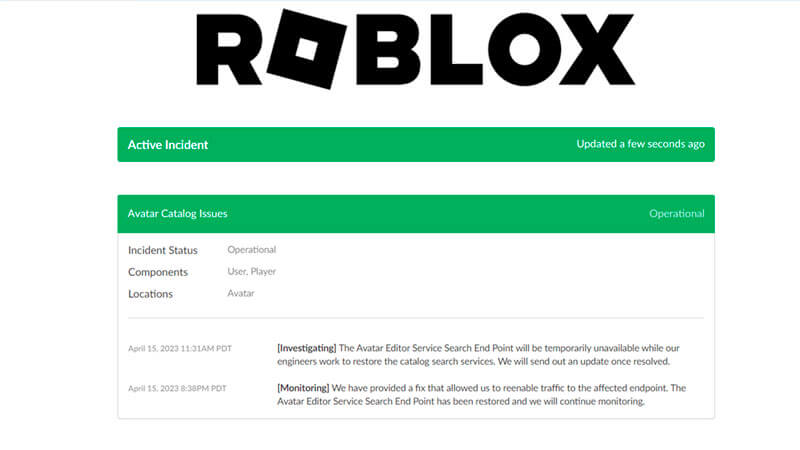
1. Check Roblox’s Server Availability
Often, Roblox keeps logging you out because of server problems or scheduled maintenance. If the server encounters issues while in a game, you will most definitely be kicked out of Roblox. Moreover, if the server problems persist, you will face difficulties logging back in. Sometimes, the error message may mistakenly appear only as a password or username error.
You can refer to the Roblox official online status page to identify potential server issues. This page displays the current server status and records any server-related issues.
2. Use a Supported Browser
Roblox is supported on popular web browsers. Nevertheless, you should check if the website supports your current web browser. According to the official Help Page, the recommended browsers for playing Roblox are as follows:
- Windows PC: Chrome, Firefox, and Microsoft Edge.
- Mac: Chrome, Firefox, and Safari.
If your browser is compatible, then updating it may resolve the error you are experiencing.
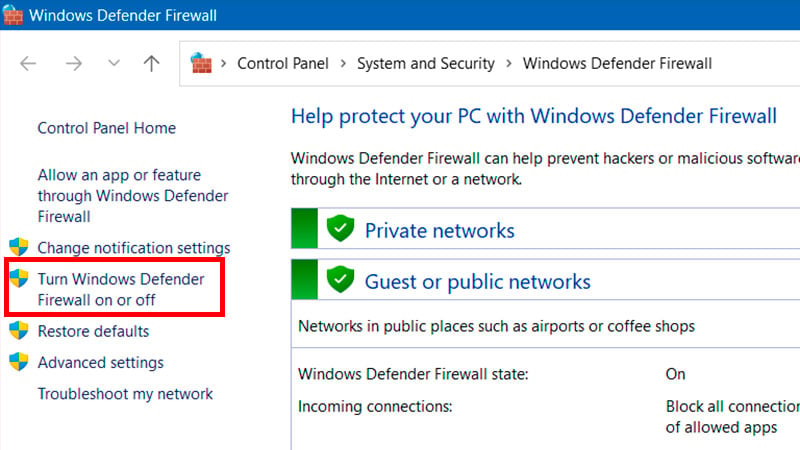
3. Configure Your Firewall Settings
The Windows Firewall protects your computer by preventing the execution of potentially harmful or unauthorized programs. However, there are times when legitimate applications or websites are mistakenly identified as threats and are blocked. In such cases, disabling or adjusting your firewall settings might fix your Roblox logged-out problems. Do remember to turn it on again once you’re done, though!
Turning off Windows Firewall:
- Open the Start Menu.
- Click the Search bar.
- Type “Windows Defender Firewall.”
- On the left sidebar, click the Turn Windows Defender Firewall On/Off option.
- Turn off the firewall for both private and public networks.
- Press OK and try playing Roblox again.
Allowing Roblox on Windows Firewall:
- Open the Start Menu.
- Click the Search bar.
- Type “Windows Defender Firewall.”
- On the left sidebar, click on the Allow An App Or Feature Through Windows Defender Firewall option.
- In the application list, look for Roblox.
- Check the box for both private and public networks.
- Press OK and try playing Roblox again.
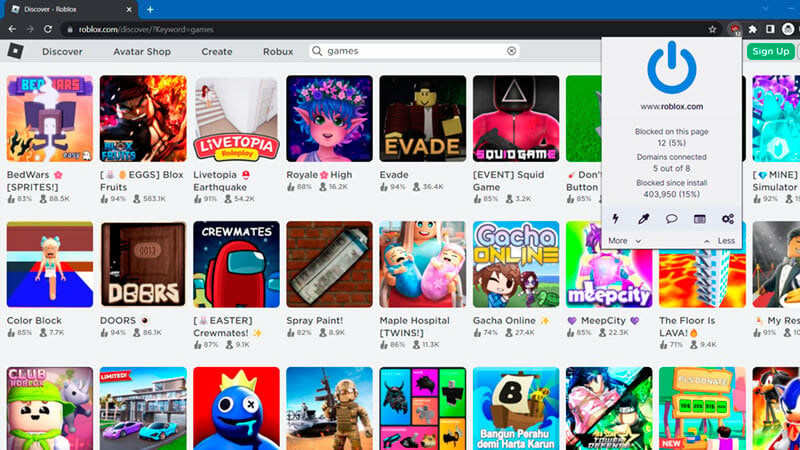
4. Turn Off Browser Add-Ons If Roblox Keeps Logging You Out
The uBlock Origin adblocker and similar third-party add-ons or extensions can provide great convenience. However, their primary purpose is to turn off specific code executions on websites. As such, they may inadvertently interfere with certain functionalities on the Roblox site. To troubleshoot this problem, consider disabling your adblocker temporarily while accessing Roblox. This should help determine if the adblocker is responsible for Roblox keep logging you out or not.
5. Configure Your Clock
Roblox log-out issues can sometimes happen because of time discrepancies between your PC and the server. Here’s how you can automatically fix your clock on Windows PC:
- Open the Start menu.
- Open Settings.
- Pick the Time & language option.
- Open the Date & time menu.
- Toggle the Set time automatically option.
6. Reset Your Account Password If Roblox Keep Logging You Out
In the event you end up being kicked out of Roblox multiple times, your account can get locked. Or maybe it happens because of multiple incorrect password attempts. At this point, you will need to reset the password of your Roblox account. It’s also important to employ a strong and secure password and update it periodically for enhanced account security.
Related:
How To Fix Roblox Error Code 103 – Unable To Join
How To Fix Roblox Error Code 103 – Unable To Join
Roblox is available now for PC, iOS, Android, and Xbox One.





