The long-awaited game from Square Enix will be released soon, and many players want to know the list of controls and best settings in Final Fantasy 16. The gameplay and storyline promise to be innovative, and players are already eager to delve into all aspects of the game. In this article, we have created a table with all the information you are interested in. We have divided this guide into several sections to make it easier for you to navigate and find the information you need. Read more to find out what you need.
List of Controls in Final Fantasy 16
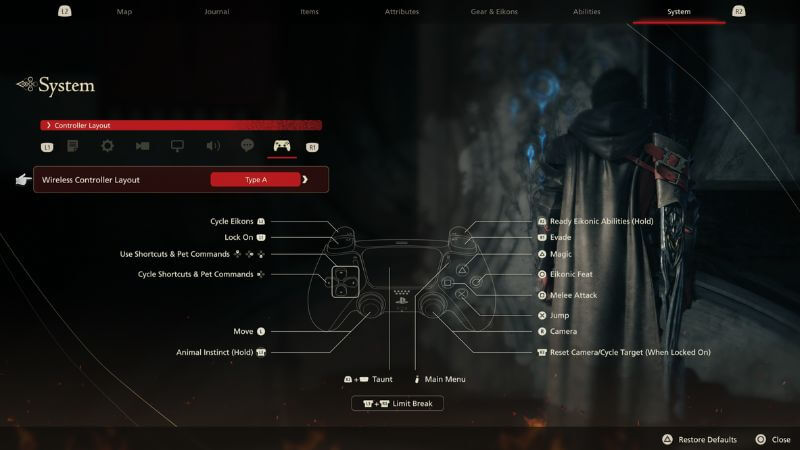
As you know, right now Final Fantasy 16 will be exclusive for PlayStation 5 only and you will be able to play it with a joystick, so we have created a table with all the actions and buttons responsible for them.
| Triangle Button | Magic |
| Square Button | Melee Attack |
| Circle Button | Eikonic Feat |
| Cross Button | Jump |
| Left Stick | Move |
| Left Stick (Hold) | Animal Instinct |
| Right Stick | Camera |
| Right Stick (Hold) | Reset Camera / Cycle Target |
| Left Stick (Hold) + Right Stick (Hold) | Limit Break |
| Directional Pad (Up, Down, Right Buttons) | Use Shortcuts and Pet Commands |
| Directional Pad (Left Button) | Cycle Shortcuts and Pet Commands |
| L1 | Lock On |
| L2 | Cycle Eikons |
| R1 | Evade |
| R2(Hold) | Ready Eikonic Abilities |
| R2 + Touchpad | Taunt |
| Options Button | Main Menu |
Best Settings in Final Fantasy 16
Best settings for Final Fantasy 16 are important because many players often overheat their devices during the game and the game crashes. We recommend the following settings to ensure that the game does not cause these problems and you can play safely.
| Options | Recommended Setting |
| Screen Brightness | 5-7 |
| Subtitles | On |
| Wireless Controller Vibration | On |
| Text Language | As you prefer |
| Voice Over Language | As you prefer |
| Game Performance | Graphics |
| Visual Alerts | Off |
| Visual Alert Size | 100 |
| Visual Alert Opacity | 80 |
| Gameplay | Story Focused |
| Camera Movement Speed | 4 |
| Camera Sensitivity (Horizontal) | 2 |
| Camera Sensitivity (Vertical) | 2 |
Of course, you can also change the settings to suit your preferences, such as Camera Sensitivity if you’re used to faster camera rotation, but these settings we’ve provided will suit most players, so we hope you find them useful. We would also like to highlight such an option as Gameplay. If you want to focus more on wandering around the world and measuring your strength with different characters in epic battles rather than on completing the main storyline, we recommend that you change the settings of this option to “Action Focus.” Now you know the list of controls and best settings in Final Fantasy 16, so the gameplay process should become even more comfortable!
Related:
How to Skip Cutscenes in Final Fantasy XVI
Final Fantasy XVI is available on PlayStation 5





