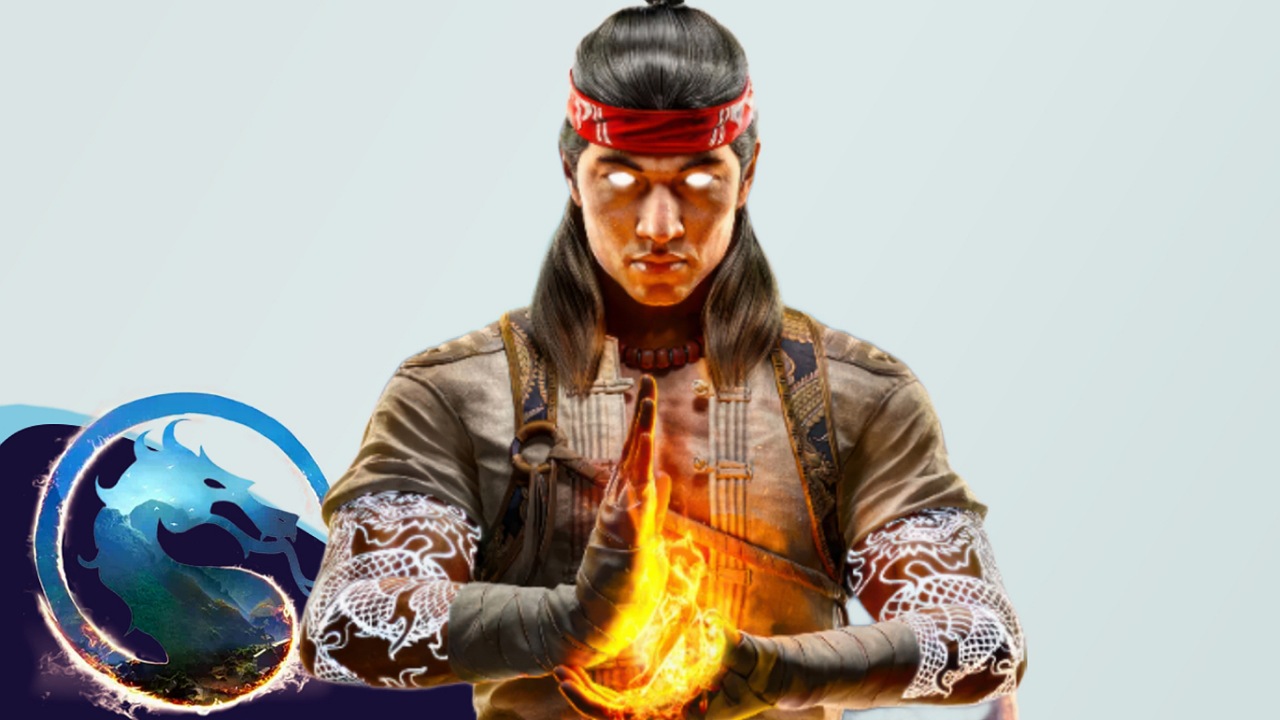You can amplify special moves in Mortal Kombat 1 to increase their damage. This is done simply by pressing an extra button. And the important thing is that doing this might alternate the main special move; meaning that you can use it to do a different attack with a new style. Amplifying attacks were added to the Mortal Kombat games since the MK9, and here’s how you can do it in Mortal Kombat 1.
Amplifying Special Attack Moves in Mortal Kombat 1

You can press RT/R2 on default settings on Xbox and PlayStation controllers to amplify special attacks in Mortal Kombat 1. For example, if a special attack is performed by Back – Back – X, then you need to press RT/R2 in the end to perform the alternate version of your special attack. Let’s break it down with a simple special move by Liu Kang in Mortal Kombat 1.
Special Move:
- Dragon Tail: Back – Forward – A/X
- Enhanced Version: Back – Forward – A/X + RT/R2

When you do the normal Dragon Tail special attack with Liu Kang, it’s as normal as pressing the buttons in the correct order. A dragon appears in the background attacking the enemy, and then Liu Kang does his famous fly kick to hit the target. However, if you press the A/X with RT/R2, a blue dragon attacks, dealing more damage.

Now a common mistake here is that some players press the A/X + RT/R2 combination by pressing the bumper button after. This won’t work as it did in Mortal Kombat 11 and X, so you need to press the buttons exactly at the same time.
Related:
Who Is the Villain in MK1? Answered
Who Is the Villain in MK1? Answered
You should also note to amplify a special move in Mortal Kombat 1, you would need to have at least one gauge bar available to your selected warrior. This is shown on the lower left and right sides of the screen. Each player has a capacity of having three bars at max. And you can use them to amplify attacks and do combo breakers; both using only one bar.
You can do special move attacks, normal attacks, or even get beaten for your gauge meters to fill. However, it won’t grow more than three, and you need to use them in order to refill the meters.
Mortal Kombat 1 is currently available to play on PlayStation 5, Xbox Series X|S, and PC.