Although the Phantom Liberty DLC and the 2.0 update indeed brought numerous innovations to Cyberpunk 2077, the basic functions in the game are still in place. Since Patch 1.5, apartments can be rented, and you can upgrade them. If you’re seeking a new home for V and unsure of how to go about it, it would be helpful to review this guide. Let’s examine how to get and upgrade new apartments in Cyberpunk 2077.
How To Get New Apartments in Cyberpunk 2077
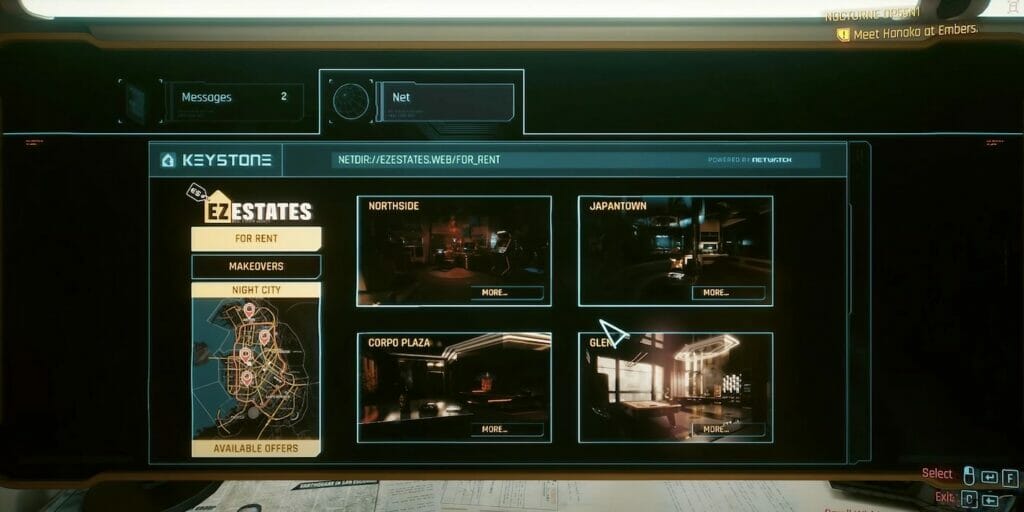
To get new apartments in the game, turn on V’s computer in his Megabuilding H10 apartment and enter the EZEstates website. Once you head to the site, available places will appear. If not, there is an issue, and you probably haven’t completed the Playing for Time quest. Completing this quest is required for this feature to be activated. You can try again after everything is sorted.
You’ll see four different apartments that you can get. Their price range is between €$5,000 and €$40,000. These apartments are listed below;
| Apartment | Location | Features | Price |
| Northside Apartment | Sunset Motel, Northside, Watson | Bed Shower Mirror Radio Stash Wardrobe Iconic Weapon display racks Interactable objects Roach Race arcade | €$5,000 |
| Japantown Apartment | Japantown, Westbrook | Bed Shower Mirror TV & Radio Stash Wardrobe Iconic Weapon display racks Interactable objects Roach Race arcade | €$15,000 |
| Glen Apartment | The Glen, Heywood | Bed Shower Coffee machine Mirror TV Stash Wardrobe Iconic Weapon display racks Interactable objects Roach Race arcade | €$40,000 |
| Corpo Plaza Apartment | Corpo Plaza, City Center | Bed Shower Coffee machine Mirror TV & Radio Stash Wardrobe Iconic Weapon display racks Interactable objects | €$55,000 |
The prices of apartments vary depending on their location and features. Additionally, there is no harm in purchasing more than one flat at the same time. Here, it all depends on V and his financial situation. You can start by choosing a place that suits your budget.
How To Upgrade Apartments
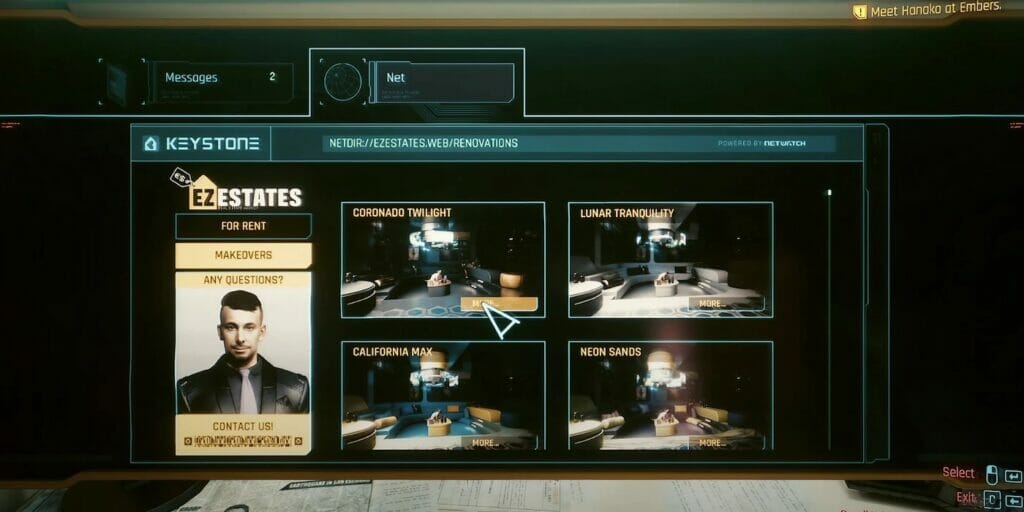
You must head to the EZEstates website from V’s computer to upgrade apartments. Then click on the Makeovers option in the left corner. Here, you will find several themes with which you can customize your home. These cost €$10,000. We know there aren’t many options, but it might at least be handy to start with.
Related:
Where to Find the Free Legendary Fixer Outfit in Cyberpunk 2077 (2.0)
Cyberpunk 2077 2.0 and Phantom Liberty are now available for PC, PS5, and Xbox Series X|S.





