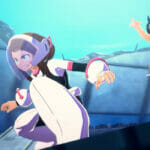Phasmphobia is an interesting game, to say the least. Not only is this a supernatural, paranormal horror game scary enough on PC, but some players might not know that this game is also available to be played as a VR game as well. This game is based on the hobby of ghost hunting, and it is multiplayer, where more than one player can help uncover ghosts. The game even goes as far as letting players talk into their mics to the ghost. The game even allows players to feed cookies to a Santa Ghost. The game received virtual reality support back in September 2020. Here’s how to play Phasmophobia in VR.
How To Play Phasmophobia on Oculus VR Headset

Setting up Phasmophobia on the Meta Quest (Oculus) 2 is fairly simple. Players that wish to do this will need to first have the game on Steam. Besides the game title, it will have a VR symbol that lets players know the game is available to be played in VR mode. Players will want to launch the game directly from what is called SteamVR, which is Steam’s listing of VR games. Don’t use any of the shortcuts but rather click it directly from inside SteamVR. A cord will be required to play VR games from a PC or using the Cloud Link.
The way to set up SteamVR is simple, after plugging the headset into the PC, download the Oculus app on the computer, then go to Steam. This is then where SteamVR can be found, and Phasmophobia can be launched. Now, players can go into the Options menu on the whiteboard and choose what VR settings they wish to use, this allows for customizing controls. That’s everything to know about playing Phasmophobia on VR from your PC. SteamVR can be used to launch other VR games straight to the headset as well.
Related:
When Is Phasmophobia Coming To Console? Answered
Phasmophobia is available on PC via Steam and will be available on Xbox Series X | S, PlayStationVR2, and PlayStation 5 in August 2023.