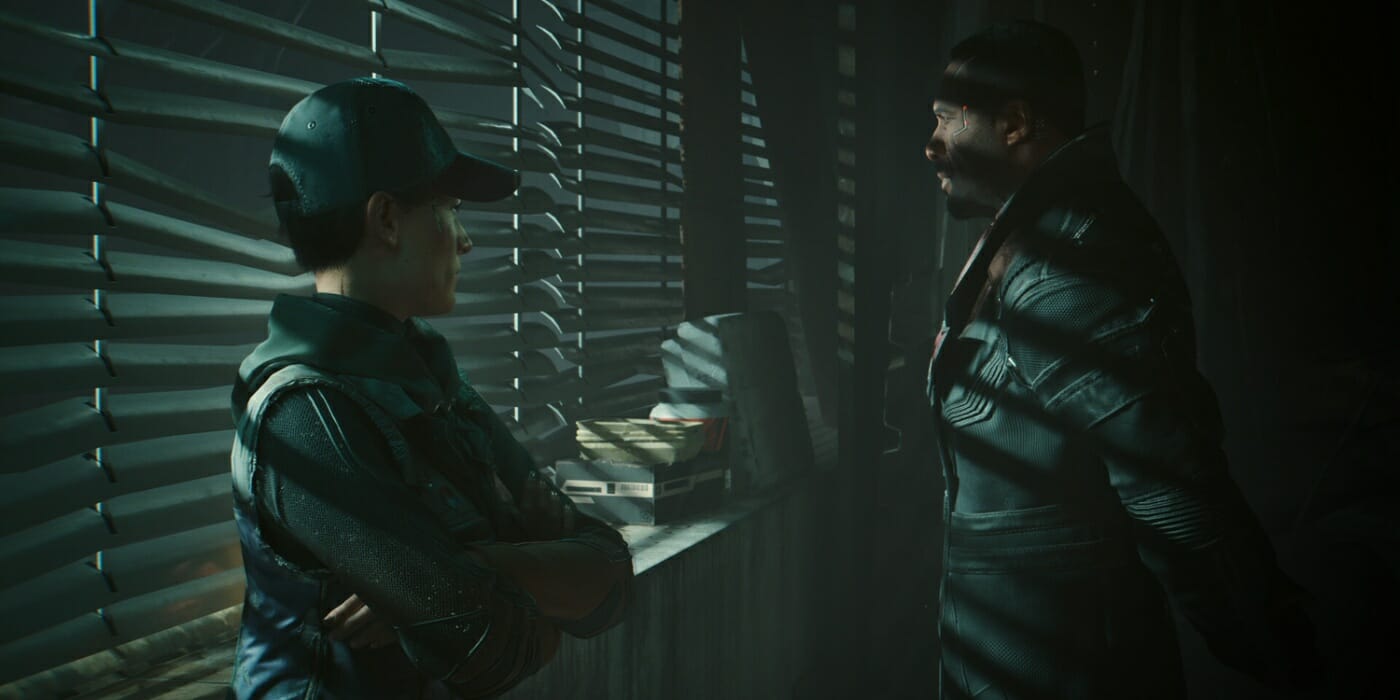You get plenty of perks from playing a game on PC, like mods or console codes. In the 2.0 update of Cyberpunk 2077, not only is it like a brand-new game, but it has various console codes and cheats for you to mess around with to have no limits in Night City. The options we have listed range from less practical codes that let you be stylish to useful ways to make life easier in the dangerous fictional city, like gaining money. No matter what your reasons are, there is something to catch your eye to use.
Cyberpunk 2077 2.0 Update: Console Codes and Cheats Listed
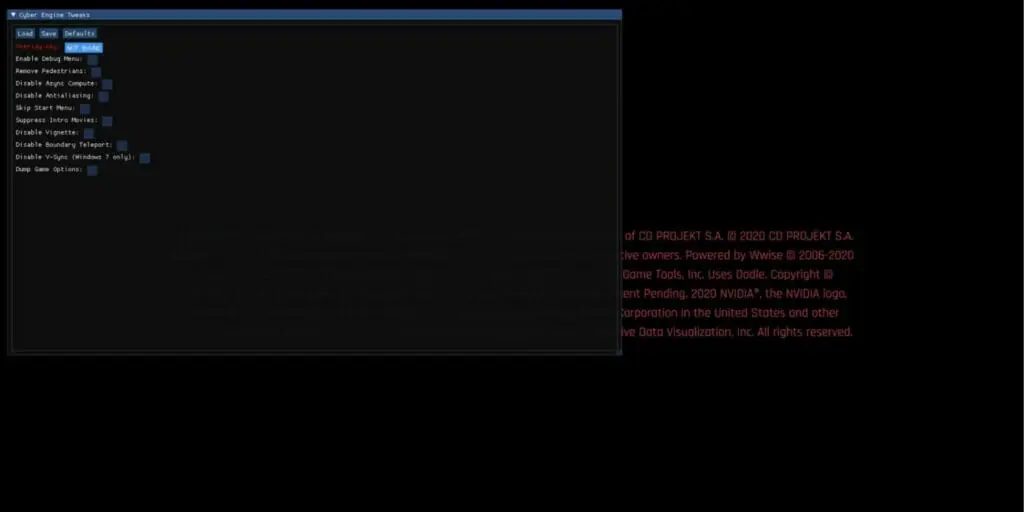
Before you get to tweaking your game, you need to prepare the game as it does not naturally have these codes. Download a mod, like Cyber Engine Tweaks, and follow the instructions from the link. From there, press the ~ key (hold shift and press `, the key next to the 1 key) to open up the panel. From there, enter any of the codes we have listed.
Practical Codes: Stats, Money, and More
What we mean by “practical codes” are console commands in Cyberpunk 2077 2.0 that help you get by in the dangers of Night City. We listed how to get money instantly, level up, and tweak your stats.
| Code | Description |
| Game.AddToInventory(“Items.money”, X) | Get money. |
| Game.SetLevel(“Level”, X) | Set character level. |
| Game.GiveDevPoints(“Primary”, X) | Set Perk points. |
| Game.GiveDevPoints(“Attribute”, X) | Set Attribute points. |
| Game.InfiniteStamina(true) Game.InfiniteStamina(fale) | Enable infinite stamina. False code turns it off. |
| Game.ModStatPlayer(“Health”, “99999”) | Set maximum health. |
| Game.ModStatPlayer(“CarryCapacity”, “999”) | Set maximum carry capacity. |
General Codes: Story and Skippy

The table below is a list of story-related and Skippy-related console codes and cheats in Cyberpunk 2077 2.0.
| Code | Description |
| Game.SetDebugFact(“sq032_johnny_friend”, 1) | Enables the secret ending. |
| Game.SetDebugFact(“q112_takemura_dead”, 0) | Keep Takemura alive if he dies. |
| Game.SetDebugFact(“q005_jackie_to_mama”, 1) Game.SetDebugFact(“q005_jackie_to_hospital”, 1) Game.SetDebugFact(“q005_jackie_stay_notell”, 1) | Options to change where Jackie goes in the prologue. |
| Game.SetDebugFact(“mq007_skippy_aim_at_head”, 1) | Enables headshot mode for Skippy. |
| Game.SetDebugFact(“mq007_skippy_goes_emo”, 0) | Enable Skippy to not be mad at you. |
Getting Every Vehicle
There are loads of vehicle options in Night City. Using console codes and cheats to unlock them in Cyberpunk 2077 2.0 is not like other commands. Rather than listing every individual vehicle, let’s simplify it for you. First, you need to enable the global function. Secondly, you will have a choice of either unlocking every vehicle or choosing a specific one. We broke it down for you to easily figure out:
| Code | Description |
| vs = Game.GetVehicleSystem() | Global function. |
| vs:EnableAllPlayerVehicles() | Unlock every vehicle. |
| vs:EnablePlayerVehicle(“vehicle string”, true, false) Example: vs:EnablePlayerVehicle(Vehicle.v_sport1_herrera_outlaw_player, true) | Unlock specific vehicle |
Getting Every Weapon

Obtaining weapons through console codes in Cyberpunk 2077 2.0 is a lot simpler. That said, there are more melee and ranged weapons in Night City than there are cars. Like everything else, the update has added new weapons, vehicles, cyberware, and more. So, rather than listing every single one, let’s go over how to enter the code for you to experiment with for the weapon(s) you prefer.
Weapons and other cheats moving forward will use the Game.AddToInventory command. You will enter the item you want and the quantity.
| Code | Description |
| Game.AddToInventory(“Items.Wepon string”,quantity) Example: Game.AddToInventory(“Items.Preset_Nekomata_Breakthrough”,1) | Get specific weapon and quantity |
Getting All Cyberware
Bypass getting the money for the most advanced Cyberware in Cyberpunk 2077 2.0 with console codes and cheats. As there is too much to list, we have the basics on inputting the code for you to know how to apply it to the Cyberware enhancement you want.
| Code | Description |
| Game.AddToInventory(“Items.Cyberware string”,quantity) Example: Game.AddToInventory(“Items.BioConductorsLegendary”,1) | Get X number of Cyberware |
Getting All Recipes and Crafting Materials
The Game.AddToInventory command does more than just put items into your inventory or give you Cyberware enhancements. You can get everything you need for recipes and crafting. Like the previous entries, type in the item string and the quantity you want. As you will not need 1,000 of the same pistol, this is one you will want to hoard when typing in the code. This will work for quickhacks, too. We recommend putting in an obscene amount, like 1,000, to ensure you are secure on anything you would like to craft.
| Code | Description |
| Game.AddToInventory(“Quickhacks/materials string”,quantity) Example: Game.AddToInventory(“Items.LegendaryMaterial1”,1000) | Get specific quickhacks and materials, including quantity. |
Getting Every Piece of Clothing and Set

Cyberpunk 2077 already had thousands of clothing options before the 2.0 update, so console codes and cheats will make styling your V up easier. We will be here all day to list every piece of clothing and set you can obtain. Some items will have variations. You will put in a number of what you will need to see the differences between each one. Instead of materials or weapons, you will type something like Game.AddToInventory(“Items.Corporate_01_Set_FormalShoes”,1) for the Ergonomic Reinforced Corpo Pumps. Go down the line of items to set the full set of an outfit.
| Code | Description |
| Game.AddToInventory(“Clothes string”, quantity) Example: Game.AddToInventory(“Items.Corporate_01_Set_FormalShoes”,1) Variation example: Game.AddToInventory(“Items.AnimalsJewellery1”,1) | Get specific clothing |
The Cyberpunk 2077 2.0 update is available on PS5, Xbox Series X|S, and PC.